Portal CMS

Go beyond video, text and PDFs
CA’s Portal CMS securely hosts bespoke custom built web portals created by the Spatial Media Portal Team. Through dynamic 3D maps, interactive video animations and immersive before-after sliders Portals deliver a rich experience that take stakeholders beyond a standard 60-second video or static PDF.
Increase project understanding, reduce manual engagement admin
By giving stakeholders access to key information through engaging layout and intuitive functionality, CA Portals allow engagers to better understand all facets of a project while reducing project confusion and negating misinformed complaints.
Made for digital EIS, Strategic & Master Plans
Environmental Impact Statements, Strategic and Master Plans are large, complex, and often overwhelming for many stakeholders. Portals CMS breaks down these extensive (but important) documents into accessible chunks that stakeholders can access via specific chapter links, simplified map content, or a combination of both.
With Community Analytics Portals successfully delivered for major New South Wales Government infrastructure projects. Portals CMS has become the benchmark for how EA information is presented to the public.
Digital EIS & REF Examples:
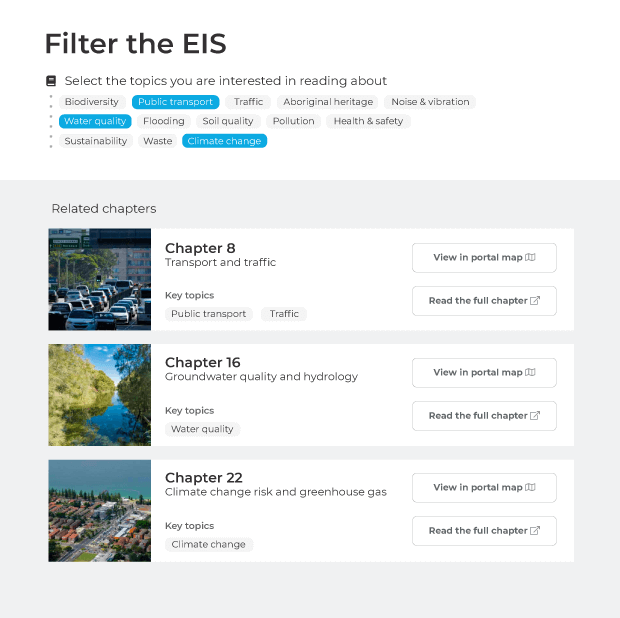
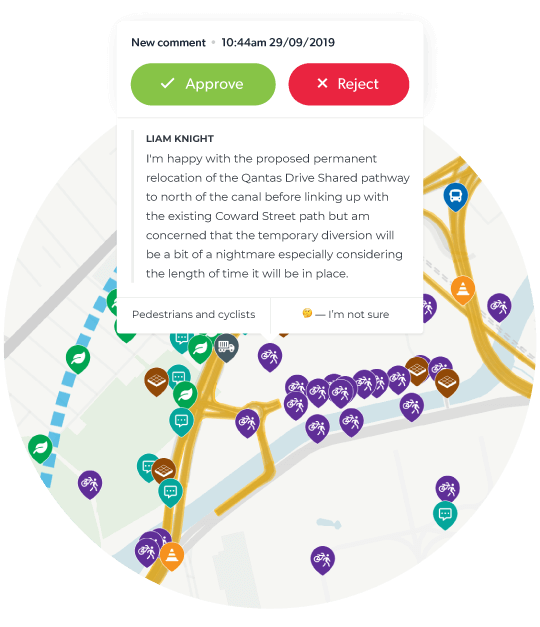
Moderated stakeholder comment maps
Allow your stakeholders to further engage with your interactive maps by providing the ability to comment directly onto your project design. Optionally ask commenters to choose a category, provide their sentiment, and capture other critical details you need.
Choose to publicly display approved posted comments on the map, or keep comments confined to your CA admin panel for internal review only.
And if you have a Consultation Manager account, your stakeholders’ comments can be automatically synced straight to your Consultation Manager project.
Control your media, in and out
CA's Portal CMS can collate all project-related media into one central location: the CA Media Manager. From here, your team will have access to the most up-to-date media, can set media to be private or public, and distribute it to the appropriate platforms and portals.
And for projects using Spatial Media's Interactive 3D real-time 3D model explorer, you can create your own 3D animations and images — including 360° VR experiences — and upload direct to your CA media manager. From there, send media straight to YouTube or Facebook, share with stakeholders or mark-up your model for QA changes.
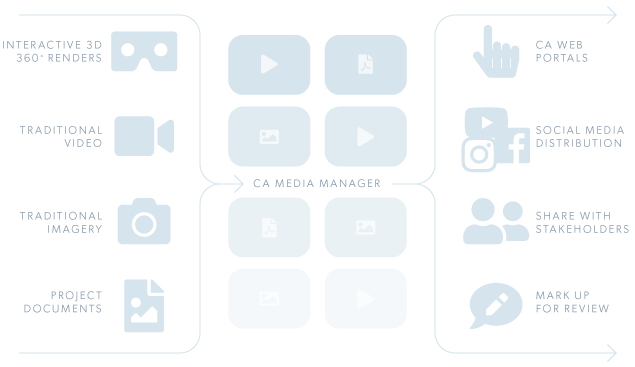
Other key Portal CMS features
CA Portal CMS has even more to offer — here are just a few of the additional features available.
Secure, Australian hosting
CA is Australian owned, Australian built, and hosted on secure private servers in Australia. Our server engineers ensure data is encrypted in transit and at rest, meaning your data and those of your stakeholders is secure. Find out more at our dedicated privacy and data page.
Map builder and content editor in beta
Create, update and publish your own hotspots and modal content in the CA map editor. This powerful functionality, currently in beta development and available to select projects, puts the power of controlling the portal's content in the hands of your team.
Custom forms
The Spatial Media portal team can build any form to suit your project's needs, from basic traditional contact forms to large multi-step forms with complex logic. Get form submissions to your inbox and use CA's form submission+session data to gain detailed insights on stakeholders.
Staging and changelog audit trails
Portals can be built and updated in "staging" environments that allow changes to be previewed and approved before going live. And with deep changelog audit trails you can better understand who made changes, when they were made, and rollback to previous data versions.
Media mark-up tool
For projects using Spatial Media's Interactive 3D real-time 3D model explorer, CA Portal CMS offers a dedicated media mark up review tool. Draw changes and leave comments on your model snapshots and the Spatial Media production team will be notified of a new item to be actioned on your model.
Flexibility
The Spatial Media Portal Team have delivered over fifty web portals, each unique in its own way. Whether you have a complicated story to tell, complex data to show or an extensive branding layout requirement, CA's portals are flexible enough to meet your project's needs.
Want to learn more?
Frequently asked questions
How are portals built?
Due to their bespoke nature, CA Portals are built and maintained by the Spatial Media Portal Team. A dedicated success manager will liaise with your project point of contact to understand your project's needs and ensure your portal meets and exceeds your requirements.
Rather than using cookie cutter templates, we pride ourselves on delivering custom solutions that suit your project's data and messaging. We're masters of simplifying complex projects and ideas into user-friendly products for your users.
Portals can be reviewed by your team at any point during development, and once a portal is ready to go live the content is hosted and distributed through your project's CA Portal CMS account.
How long does a portal take to build?
A portal will typically take between three and six weeks, depending on complexity. A more accurate timeframe can be given once our team understands your needs.
I just want a portal, do I still need CA?
Yes. Your portal licensing and hosting is provided through your CA account.
How do I keep my portal up to date?
Your project's CA licensing fee includes unlimited content updates and has provisioning for minor map data updates. Your dedicated CA success manager will advise if changes to key functionality or major data overhauls will attract any additional fees.
Can I create and update my own content?
Content management is currently in closed beta development, meaning that only select projects have access to content editing functionality. This feature will be progressively rolled out to all portals in the near future.
Can I request a feature you don't currently support?
Absolutely! CA has been built from the ground up with flexibility in mind. If you have a portal or admin functionality request, please speak with your CA success manager and we'll do everything in our power to accommodate your request as soon as possible.
In some cases a requested feature may already be planned for a near-future release. If that occurs then we will do our best to increase the priority of that feature build.
Where are portals hosted?
Our portals, tracking data, and all of CA is hosted on secure private Sydney-based cloud servers.
Is all data encrypted?
Yes. All interactions by the public with your CA portal, and all interactions in your CA admin area, occur over an encrypted connection. All data is stored securely with multi-factor authentication and at-rest encryption ensuring data is kept secure.
Can your servers handle large volumes of traffic?
Yes. Our cloud servers are designed to seamlessly scale to meet the fluctuating needs of portals, from small scale projects to large surges of traffic. Our active 24/7 monitoring triggers alerts to our server engineers when traffic or server demand is spiking beyond normal levels, ensuring there are resources allocated to serve the grow in demand.
Do you keep backups of data?
Yes. All data is regularly backed up and securely stored in daily snapshots and prior to any major functionality updates.
How do you handle security breaches and data theft?
Our server engineers employ the latest best practice in code and data management, our systems use the most up-to-date software, and 24/7 system monitoring ensures the integrity of all data associated with your account.
In the unlikely event of a breach or data theft, our team has a clear procedure and policy on how breaches are identified and how we advise of these breaches. A copy of this policy and other vital policies can be provided by your CA success manager.
What happens to data when a project ends?
At the end of your project's life there are several options for how portals and data are retired. At your discretion your portal data can be exported and provided to you, and then all data on CA servers permanently destroyed. Alternatively, your data can be "frozen" and your account suspended for later reference or use. Speak with your dedicated CA success manager to learn more.
How much does a portal cost?
Portal costs can be considered in two distinct categories: the cost to build your portal, and the CA license cost to host and maintain your portal.
Portal build costs are assessed on a case-by-case basis. Our goal is to deliver the best outcome specific to your project, and that means every portal is different. Get in contact with us to learn more about typical build costs.
CA licenses are currently only available as enterprise plans. Details of costs are provided as part of your project quote. CA licensing is a monthly fee, but can be billed in bulk or folded into your project's PO, if required.
How many users can I have with my CA license?
Unlimited. We believe having a rich, accurate audit trail is vital, and knowing exactly who in your team did what is critical to that audit trail story. So, with CA there are no user limit restrictions, meaning everyone can have their own unique user account without fear of tipping past an arbitrary user cap.
How are license fees applied?
Our licensing allows unlimited users per project, and as such license fees apply per project. Project B can not piggyback on Project A's CA license. Speak with your dedicated CA success manager to learn more.
What level of support is provided with a CA license plan?
All CA license plans include our industry-renown level of customer service. You will be provided with the direct contact information of your dedicated CA success manager, and we aim to respond to all enquiries or requests for support within two hours.
Urgent bugs or updates are prioritised and are typically actioned within two hours of your CA success manager notifying the CA development team or Spatial Media portal team.
For further information about our SLA please speak with your CA success manager.
Get even more out of CA
The power of CA's Portal CMS is only part of the story. Combine it with Canvass and Analytics to take your engagement to the next level.
Learn why CA is the right fit for your project…
Increase your project understanding
CA Portals are the best way to convey complex project information to both internal and external stakeholders. PDF files, walls of text, and video animations can only do so much and often lead to more questions than answers. Portals increase project understanding by consolidating all material and presenting it in an engaging, easy-to-use, interactive format through before/after sliders, 360° experiences and dynamic maps that incorporate your custom project data and are designed to your style guide.
The new standard for digital EIS
Environmental Impact Statements are large, complex, and often ovewhelming for many stakeholders. CA Portals break down these extensive (but important) documents into accessible chunks that stakeholders can access via specific chapter links, simplified map content, or a combination of both. With CA EIS Portals successfully delivered for major NSW Government infrastructure projects, CA has become the benchmark for how EIS information is presented to the public.
Passive, traditional and map-based feedback
CA Portals offer three easy-to-use paths for collecting stakeholder feedback. Passive feedback is collected through Integrated Analytics reports detailing which content users engage with most. Tradtional form-based feedback provides form submissions direct to your project inbox, CA dashboard and third-party CRM. Last, and certainly not least, map-based commenting allows stakeholders to place a marker anywhere on your project map and your team are notified to approve or reject their comment.
Goodbye to the pen and paper
Canvass CRM is built for where you want to use it: on the road, at events, doorknocking, in front of stakeholders. Designed for tablet-first experiences Canvass packs a powerful punch: all project and stakeholder data, intelligent searching, syncronised event attendance counting, engagements automatically assigned to the correct events and stakeholders, and more. And when you're done for the day, your data is already synced to your preferred CRM like Consultation Manager. Finish early today, Canvass has done all the work for you.
Capturing every detail
Imagine knowing a stakeholder's history with your project before knocking on their door. Or knowing if a stakeholder has viewed your CA Portal and knowing exactly what they looked at. Or knowing what your colleague last presented to a stakeolder. Or knowing a stakeholder's sentiment trend change over the lifecycle of the project. Now, imagine all of this in one tool with a full audit log that captures every detail of a stakeholder's engagement history. Say hello to Canvass CRM.
More to the story
Comments from stakeholders vary from small bursts of frustration to deep essays on the meaning of life, with some nice words sprinkled in from time to time. Our Canvass CRM and Portal CMS form submissions show there is more to the story by presenting a user's complete portal browsing history along with their form submission. Did they just jump on for 30 seconds with limited project understanding, or have they explored the portal for 30 minutes? Our Form Submission+Session technology has the answer!
Let the data shed some light
Leverage the power of CA's Integrated Analytics to understand your stakeholder sentiment spatially. Are there pockets of stakeholders on a particular street that all have negative sentiment towards your project? Which streets haven't been doorknocked yet? Where are stakeholders who attend your events located? Dive deeper on your data and make sure you're targeting the correct stakeholders.
Become as fluid as your stakeholders
It can be hard to predict the concerns of stakeholders, but with Integrated Analytics on your CA Portal or through looking at insights into your Canvass CRM category engagements, you can better understand what stakeholders are most interested or concerned with. Does your CA data show you have an unexpectedly high number of people concerned with a particular project feature? Augment your CA Portal on the fly to provide more information or instruct staff to adjust their messaging on the road.
The more you know
How many visitors? Who clicked on which hotspots? What is the most popular postcode? Did that social media post generate a spike in traffic? Which addresses do users search for most? Which map layers are interacted with most? Which video is gaining the most traction? Answer these questions and more with Integrated Analytics dashboards reports that can be viewed in-browser, or exported as PDF or Excel documents.